New Features
In this blog, we reveal the exciting new developments to our web agent platform, now known as Contact Hub. We’ll walk you through what’s changed and what each update means for our customers.
At MaxContact, we’re driven by a deep understanding that exceptional customer experiences require much more than just cutting-edge technology – they demand an intuitive, user-friendly platform tailored to the needs of those on the front lines. That’s why our reimagined Contact Hub wasn’t just about adding new bells and whistles, but enhancing the overall experience of the platform, shaped by the voices of our valued customers.
How we got started
Through extensive research calls and interviews, we actively listened to the real challenges and pain points of agents and managers who use our platform. Taking into account features that could help to make their lives that bit easier. Armed with this invaluable customer feedback, our team got to work, meticulously designing and developing our new and improved Contact Hub.
The result is a revamped platform packed with enhanced features and clever additions, all purposefully crafted to streamline workflows, turbocharge efficiency, and cultivate customer-centric interactions for a superior user and customer experience.
Web Agent Just Got Even Better
Comprehensive Contact History at a Glance
Delivering personalised support hinges on having a comprehensive understanding of a customer’s journey. Our revamped contact history feature offers agents a user-friendly, centralised view of all previous interactions, complete with granular details such as dates, interaction types, user notes, and outcome codes.
Agents can now access a customer’s full history with just a few clicks, allowing them to provide contextualised and tailored support from the very start. This intuitive feature presents information in a clear, easy-to-scan format, enabling agents to quickly grasp the key details of each interaction without feeling overwhelmed by excessive data.
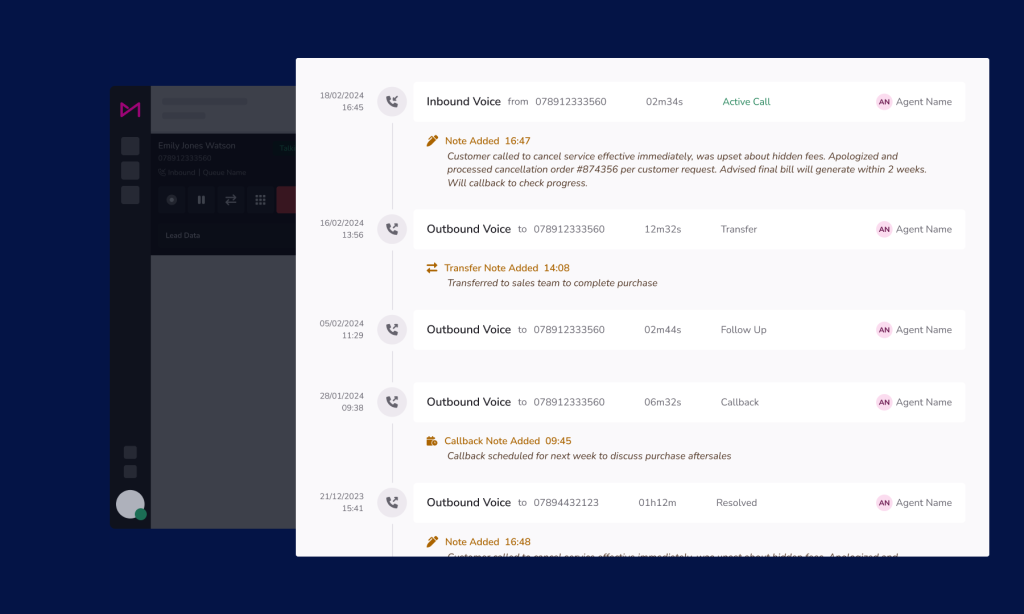
Streamlined Agent History
Complementing the enriched contact history, our new agent history view provides a centralised hub for your team to review and manage their interactions. With an intuitive, clean interface, agents can effortlessly access details about previous calls, sort and filter data with ease, and add notes or make updates on the fly, all without navigating away from their primary workspace.
This powerful feature minimises distractions and increases focus on customer interactions, empowering agents to track their performance metrics, call outcomes, and interaction notes. Additionally, it provides managers with visibility into agent activities, enabling targeted coaching, training, and quality assurance initiatives.
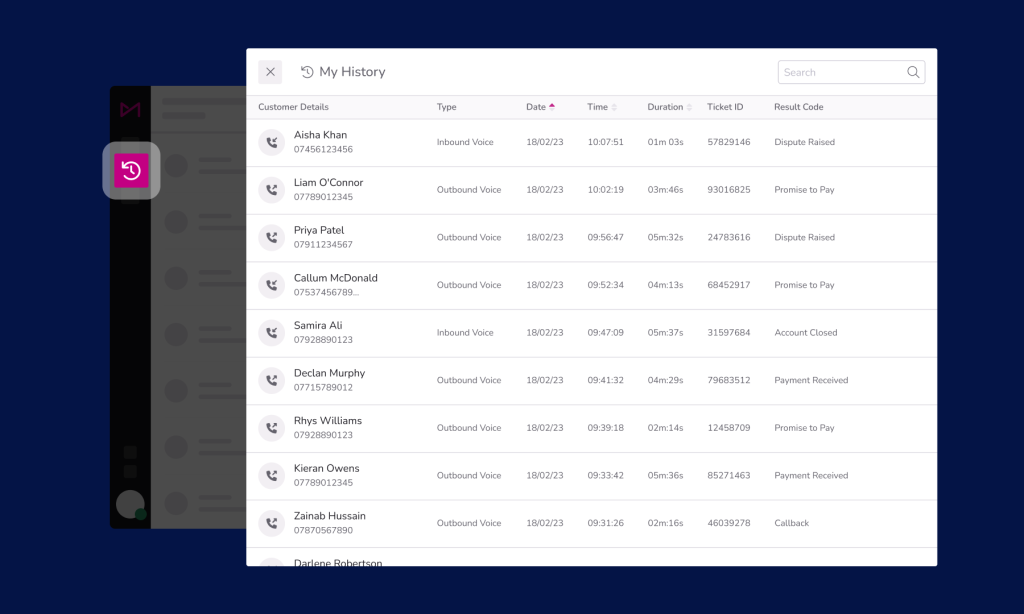
Optimised Callback Management for Proactive Customer Care
Effective callback management is crucial for delivering a consistent customer experience. Our revamped callback feature introduces a familiar calendar-style view, designed to be more intuitive and visually appealing. Agents can easily schedule, manage, and reschedule customer callbacks using intuitive controls, ensuring that no follow-up falls through the cracks.
With improved visibility and the ability to prioritise upcoming callbacks, your team can minimise the risk of missed follow-ups, fostering trust and enhancing customer satisfaction. This update translates to increased efficiency, elevated customer experience, and robust compliance with comprehensive records of scheduled and completed callbacks for auditing purposes.
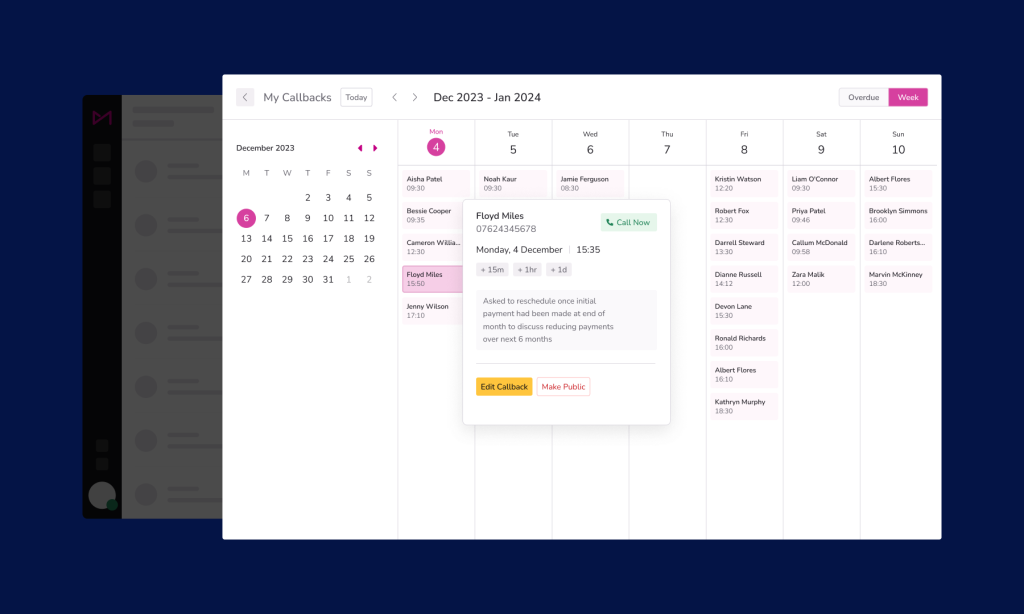
Centralised Note-Taking for Seamless Collaboration
Effective communication and collaboration are key to delivering consistent, personalised customer experiences across multiple touchpoints. Our revamped Contact Hub introduces a centralised location for agents to capture and access notes from various interactions, including calls, transfers, and callbacks.
This streamlined approach ensures that crucial customer information is readily available to all team members, facilitating comprehensive handoffs and improving overall communication. Agents can quickly grasp the context of a customer’s journey, enabling them to provide tailored support without unnecessary repetition or delays. This feature enhances collaboration, elevates the customer experience, and ensures robust compliance with comprehensive record-keeping for auditing and quality assurance purposes.
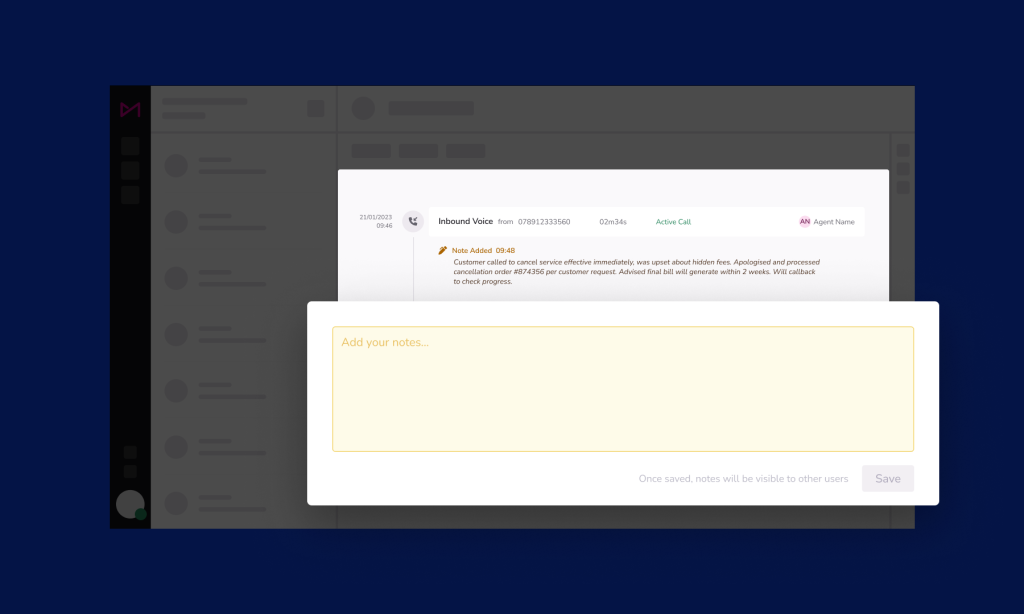
Intuitive Transfers for Comprehensive Handoffs
While the fundamental transfer functionality remains unchanged, we’ve significantly enhanced the user interface, providing a more intuitive and user-friendly experience. Agents can now distinguish between warm and cold transfers through clear visual cues and descriptions, ensuring smooth handoffs and minimising friction during the onboarding process. We’ve also introduced improved agent statuses so that users can clearly identify whether or not agents are free or unavailable at that time.
This update reduces training overheads by providing clear transfer descriptions, minimising confusion for new agents and accelerating their onboarding process while simultaneously improving the overall experience by providing a bigger picture. It also elevates the customer experience with quick transitions between agents or departments, fostering a cohesive and professional experience. Additionally, it ensures robust compliance with accurate records of transfer types for auditing purposes.
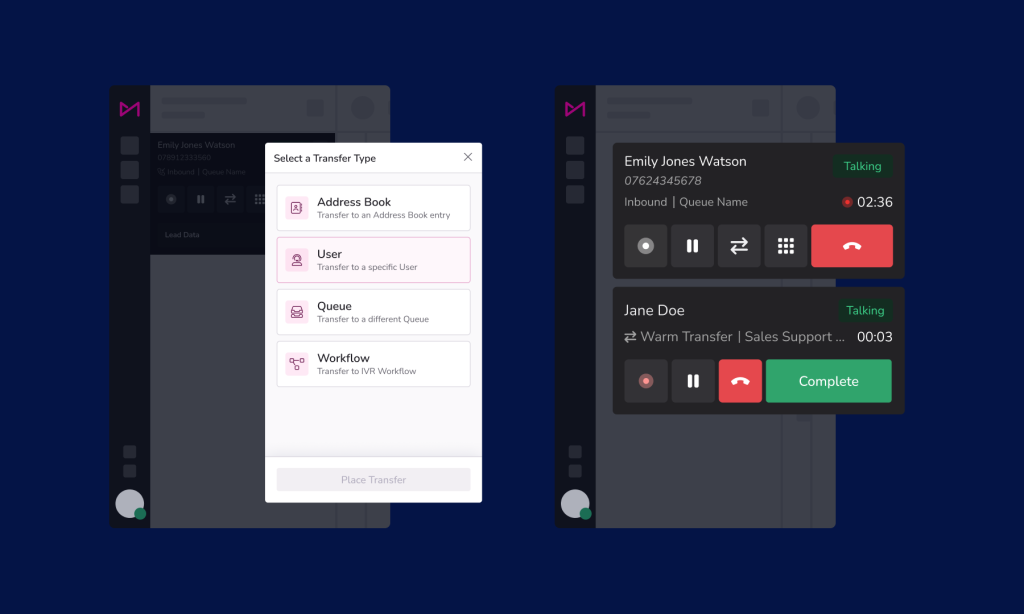
Optimised Outcomes for Efficient Call Dispositioning
Accurate call dispositioning is essential for effective performance analysis and data-driven decision-making. Our optimised outcomes management feature improves visibility and accessibility, allowing agents to sort and search outcome codes based on various criteria, such as frequency of use or personal preferences.
This approach minimises the risk of incorrect code assignments, leading to increased efficiency and data accuracy. Agents can quickly locate and assign the most relevant outcome codes, ensuring that call dispositions are accurately captured and readily available for reporting and analysis. The optimised outcome codes offer time savings, improved data accuracy, and enhanced reporting capabilities, facilitating better performance analysis and informed decision-making.
Intuitive User Experience for an Improved Work Day
Beyond the specific feature enhancements, Contact Hub has undergone a comprehensive redesign, improving the overall user experience. The layout has been optimised for intuitive left-to-right navigation, following natural reading patterns and reducing cognitive load for agents. Menus have been consolidated for easy access, and visual cues and prompts have been introduced to guide agents through various processes simply. For example, introducing a “live coaching” status for agents during calls, letting them know when a manager has joined the call, so they have a clear understanding of what is happening during their interactions.
These enhancements create a distraction-free environment, allowing agents to focus on delivering exceptional customer service without navigational hurdles. The user experience improvements result in a reduced learning curve, increased efficiency, and enhanced job satisfaction, fostering engaged and motivated teams dedicated to delivering exceptional customer experiences.
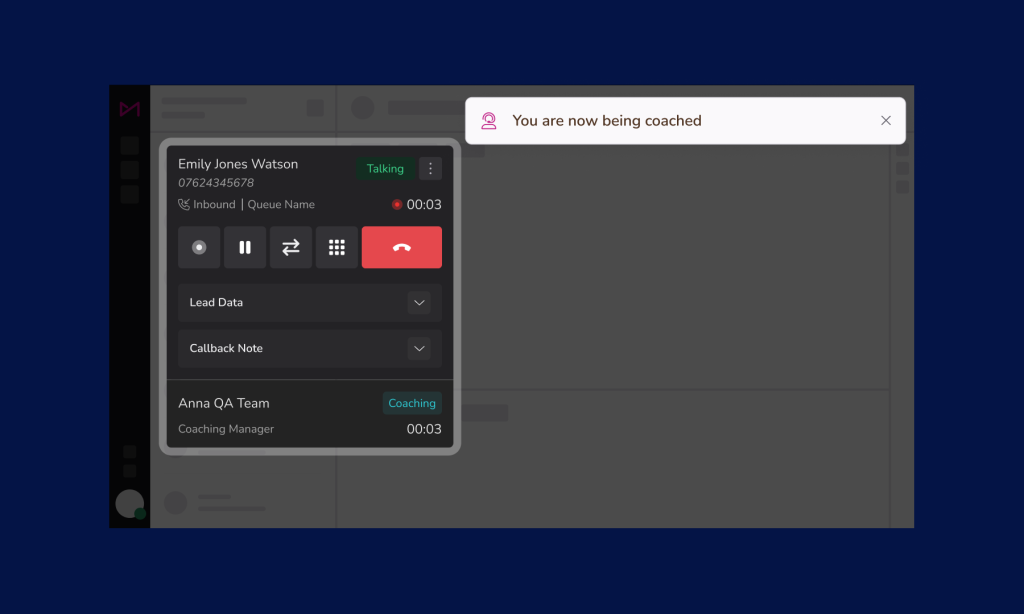
Hear from Agents Themselves
Find out what Quincey Bernard, Support Team Lead at MaxContact, has to say about Contact Hub below.
You Asked, We Listened
The reimagined MaxContact Contact Hub represents our commitment to continuous improvements based on real user needs and feedback. By closely collaborating with the people actually using our platform, we’ve enhanced and added features purposefully designed to simplify operations and empower more efficient, impactful customer interactions.
Overall, these updates aim to vastly improve the day-to-day experiences of agents while driving operational efficiencies for the wider business. We’re excited to unveil this intuitive next step of Web Agent’s evolution into our new Contact Hub, focused on user-friendly design, streamlined workflows, and data-driven optimisation.
If you’re an existing MaxContact customer please reach out to your account manager for more info. New to MaxContact? You can book a demo to find out more here.





