Dial. Speak. Disposition. Repeat.
Contact Hub means your team deal with your customers, not your dialler. Activate today for the latest features.
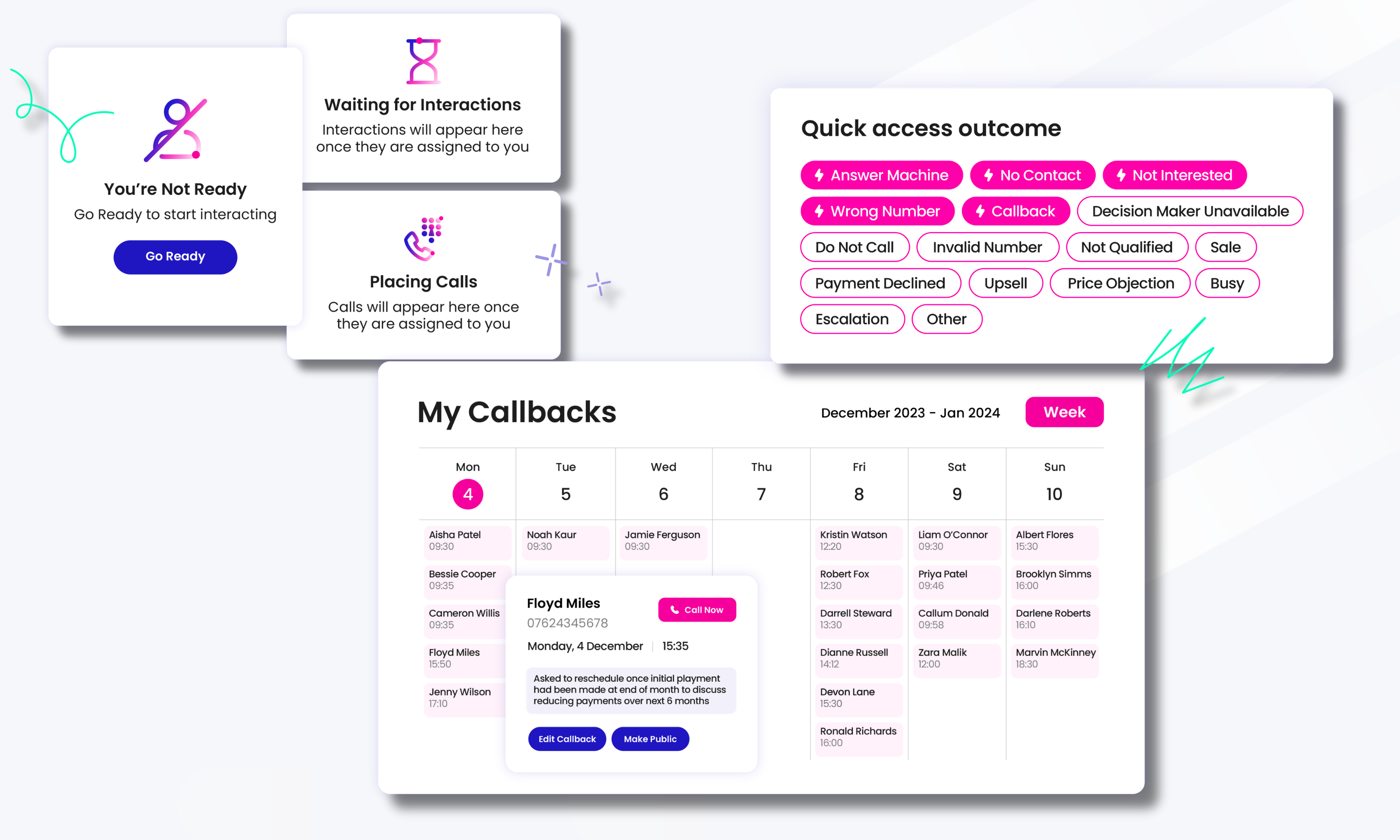
Designed with agents for agents
Being a contact centre advisor can be stressful – from dealing with challenging situations to technology not working as it should.
Your advisors love serving your customers – they want to do a great job and hit their targets! Meet, Contact Hub.
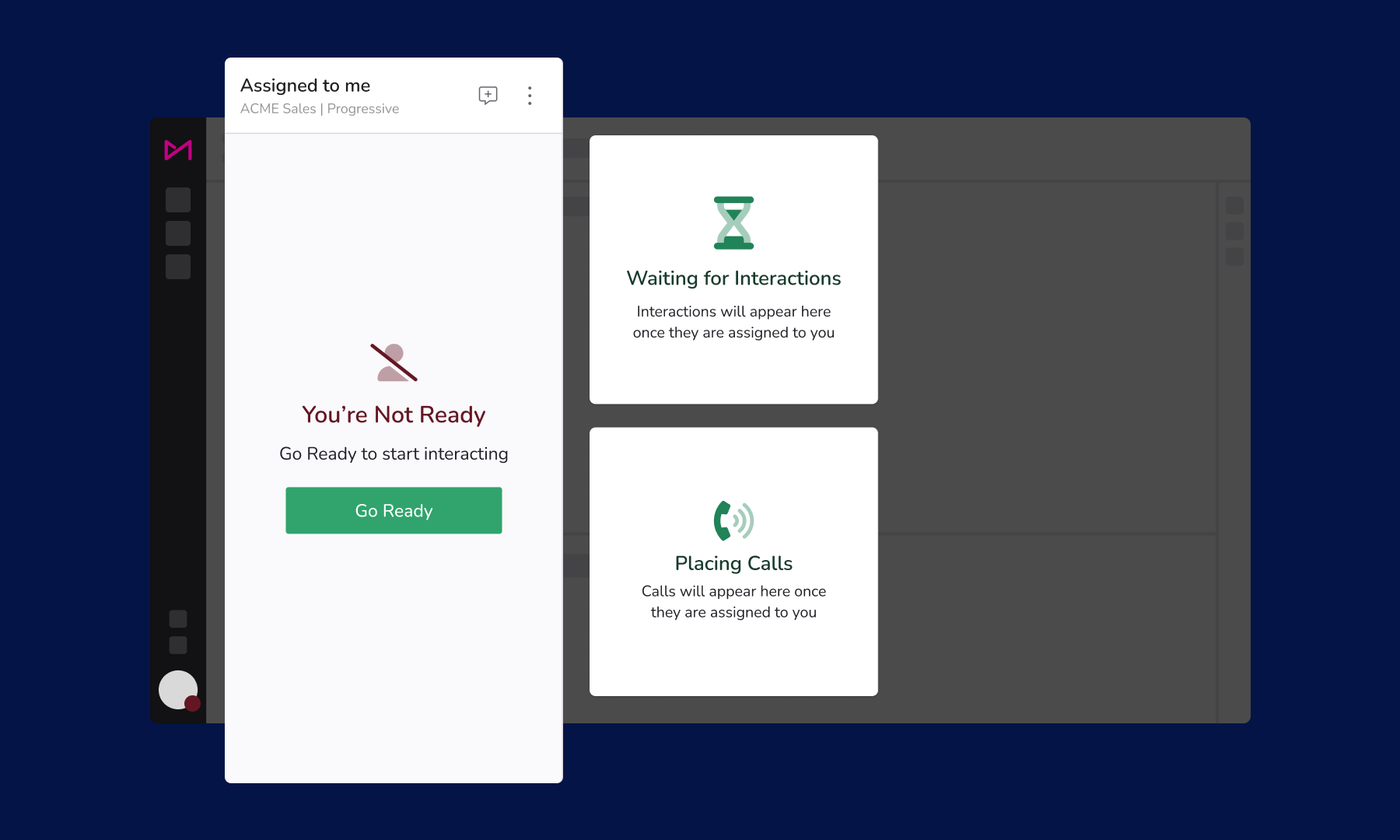
Onboarding Made Easy
We’ve made onboarding to the NEW Contact Hub easy – no complicated setup here, just follow our four simple steps.
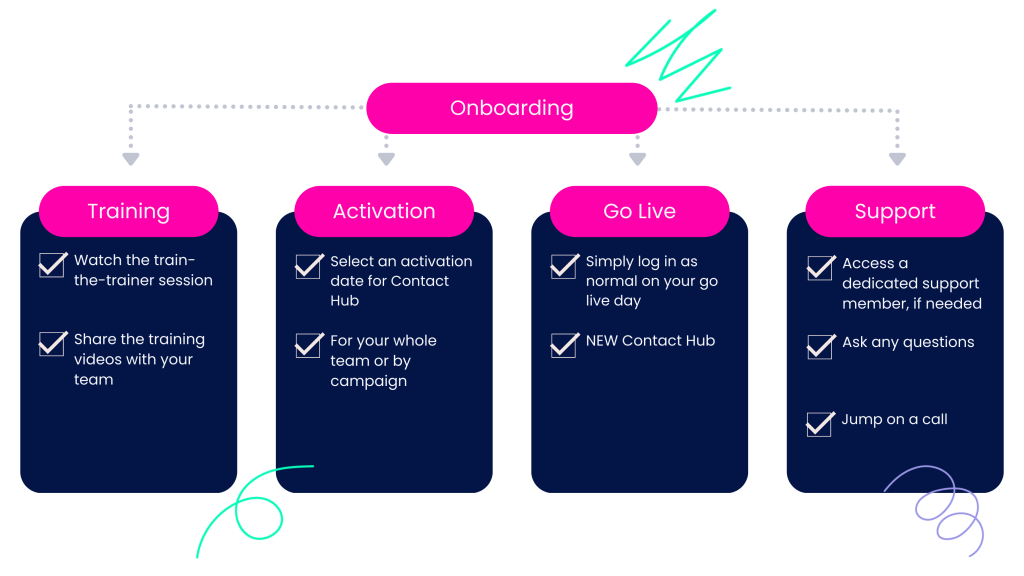
Contact Hub – Manager Training
Discover how MaxContact is revolutionising the agent experience to boost productivity and customer satisfaction.
Contact Hub Features
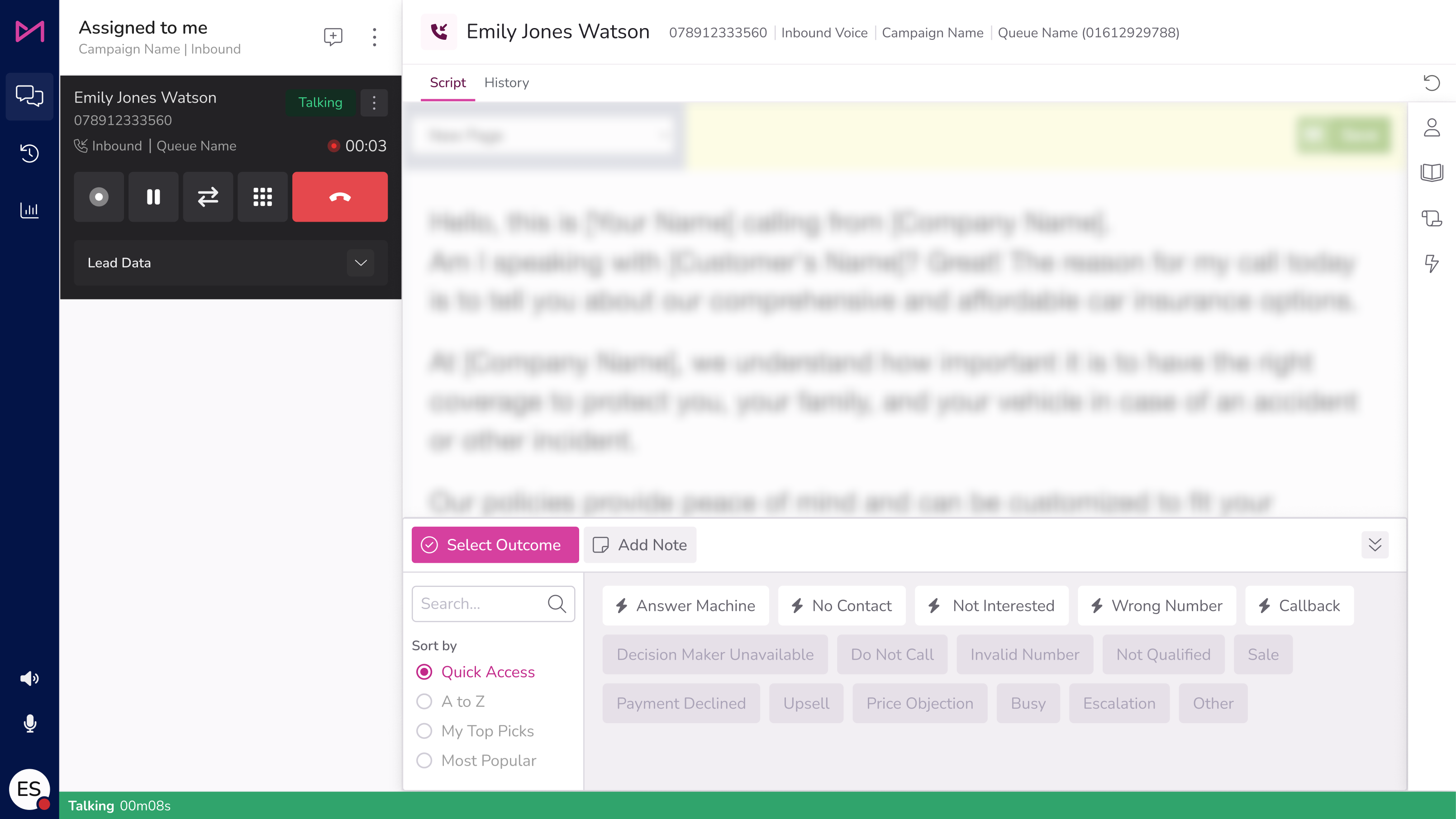
Make the working day easier
Go ready once, not twice – with one click. Requesting to log out is clear and simple, plus checking the softphone connection is easy, for improved call quality.
Disposition accurately and quickly by organising your outcome codes. You can create quick codes, making post-call admin fast and accurate.
We’ve made it clearer when a call is recording and it’s obvious when it’s turned off.
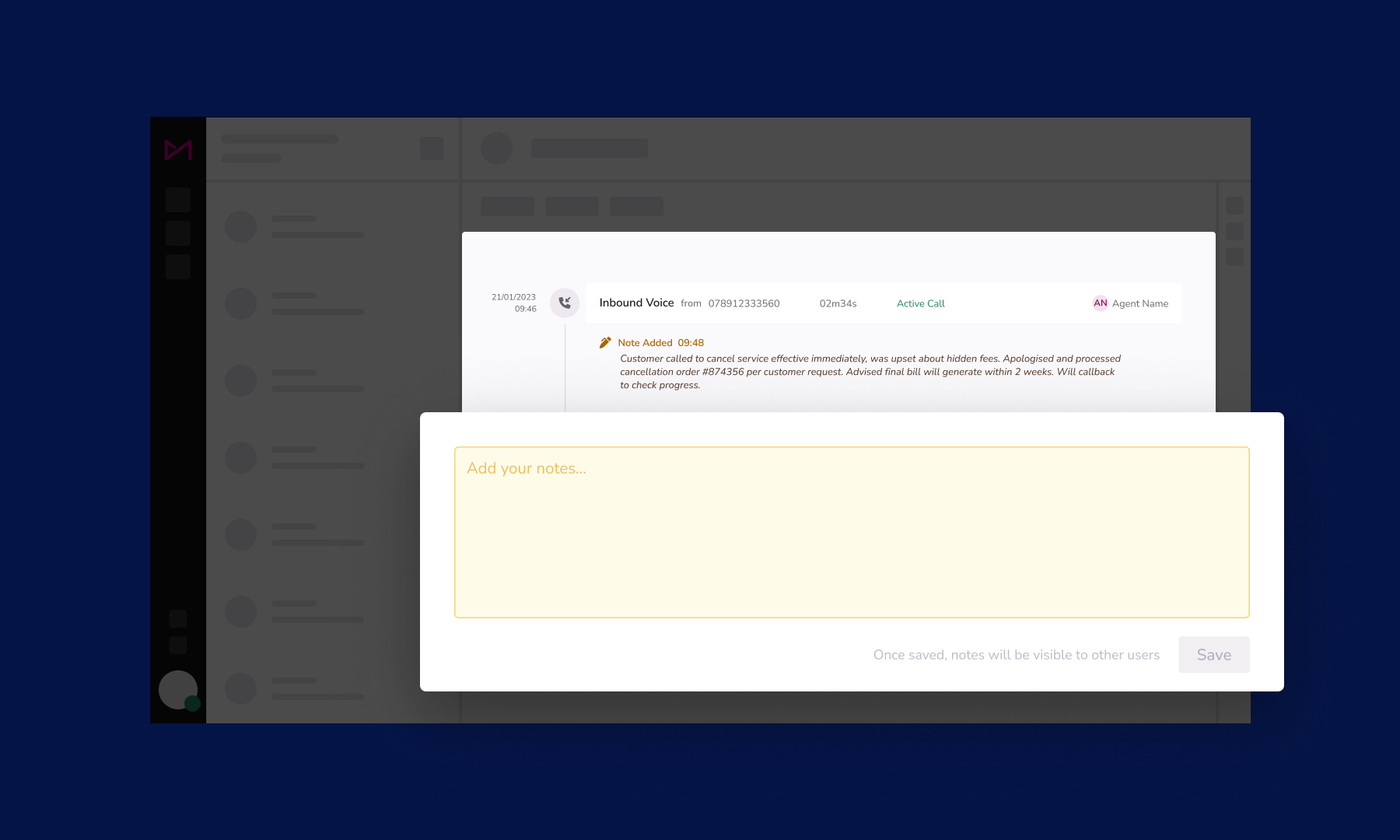
Customer details at your fingertips
See customer interaction history by date, time, and channel, including notes left by other agents. Add, view and manage conversation notes. See and search the interactions handled today.
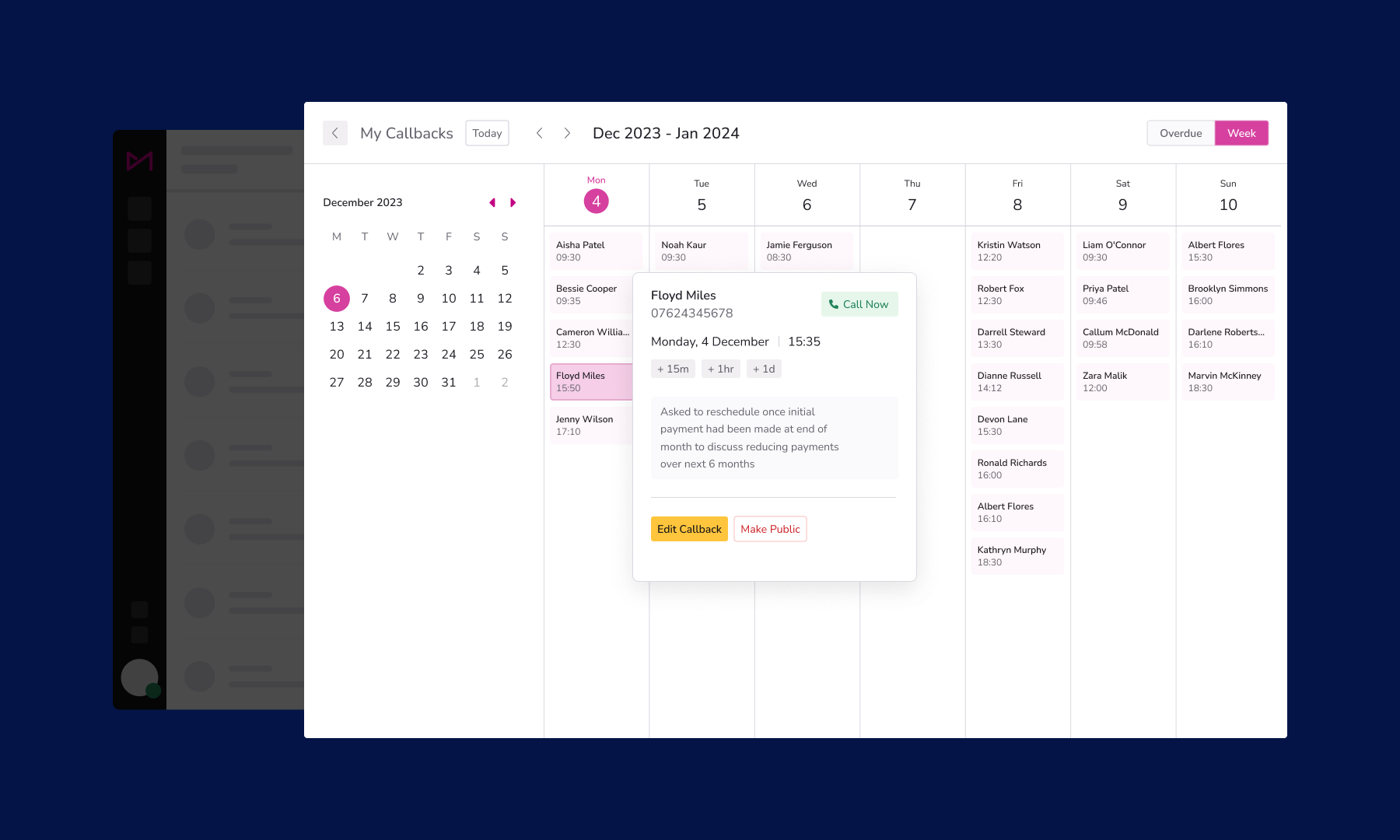
Manage callbacks
Manage call-backs, add call-back notes, see call-back details, reschedule, and easily view upcoming and overdue callbacks in a calendar view.
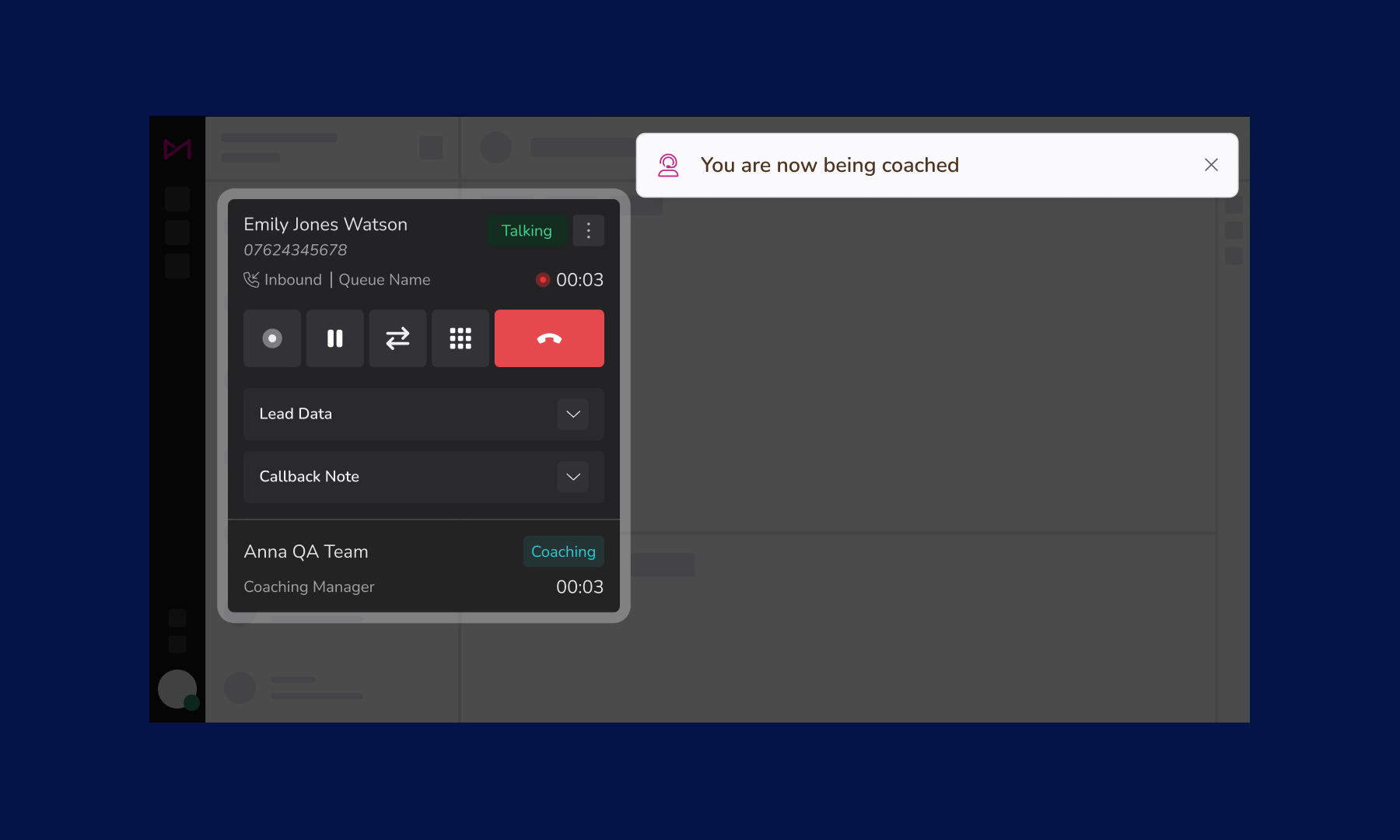
Track performance
See which status you’re in and for how long to make sure your agents are hitting targets. Receive real-time coaching feedback to improve your performance.
Contact Hub – Agent Training
Remove distractions so your agents can focus on what matters. Contact Hub is intuitive and functional for more speed and improved accuracy.
Your New Agent Experience
Helpful Tips
Brand New Notes Feature
When handling a customer interaction, it’s valuable for your agent to have access to any notes or comments that teammates have added. These notes could contain important details, updates, or insights that help them better assist the customer. With this feature, they can easily review the collective information shared by the team, ensuring that the advisor is well-informed and able to provide the best possible support.
Will my existing notes be copied over?
Notes can currently be stored in 3 locations:
- – Scripting Custom Fields – These are fields that are accessible in scripting by agents.
- – Scripting Scratch Pad – In scripting you have a “scratch pad”. This is visible on the left hand side panel within the scripting application.
- – Notes Tab – Within the right hand side panel there is a notes option. This is a singular field that users can make notes in.
Currently no notes will automatically be copied over however these can be done on request.
Enhanced Callbacks View
With this feature, your advisors can visualise their scheduled interactions in a familiar calendar format, making it easy to see what’s coming up and manage my time effectively.
There is an “enhanced” callbacks view, what is this?
- – When an agent goes to a status of “Managing Callbacks” they are now taken to a brand new calendar view to see all callbacks. This is a calendar that will look similar to other applications.
- – As callbacks don’t have an end date, all callbacks are stacked for each day of the week.
- – From this view you can edit the callback, call the contact or make the callback public.
FAQ’s
Is Contact Hub included in my monthly license fee?
Yes – there’s no additional charge for your agents to use Contact Hub, everything is included in your current license fee.
How do I activate Contact Hub?
Simply fill in the form to become a Beta partner and the onboarding team will be in touch. It’s easy to switch on and only requires your agents to log out and back into their system to see the updates.
Will my agents need retraining?
No, our user interface follows the latest design principles, it’s intuitive and easy to use. It’s tested and used by our sales and support team at MaxContact, they were able to onboard with no training! However, we know you may want some support, so we have a couple of train-the-trainer sessions planned – reach out to your account manager to find out more.
What if I want to switch back?
If, for whatever reason, you want to switch back to the older view, we can easily revert. We will upgrade all users to the new Contact Hub eventually but this won’t be for some time. All we ask is you let us know why so we can look to improve.
Can I trial this on a small number of agents initially?
Yes, it’s available to roll out on a campaign basis if you’d like to trial with a few agents initially before it’s rolled out across the whole team.
What happens if I need more support?
As always, we have lots of Freshdesk articles to support the transition, or just give our support team a call, and they’ll be happy to help.
When will Contact Hub be available for Digital?
We’re working on Contact Hub for digital as you’re reading this and it will be available for you by September 2024. Ask your account manager for more details.





